If you have not yet generated your PayPal button or need to find the code for your PayPal button, follow the below steps.
Step 1
Log in to PayPal.com
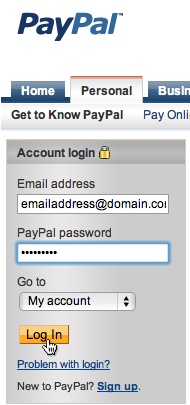
Step 2
Click on Profile (It is on the sub menu, below the tabs)
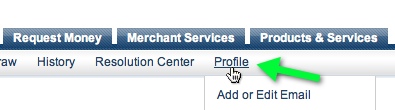
Step 3
Click My Selling tools.
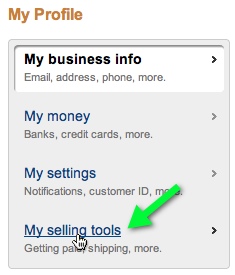
Step 4
Under "Selling Online", click Update for the PayPal buttons row.
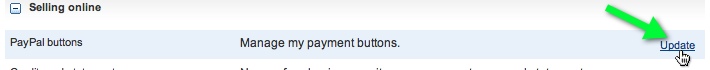
Step 5
PayPal automatically saves buttons you create when you're logged in. Here, you can change most button characteristics, view the HTML code, or create new buttons that are similar to existing ones. Click Action or a Related item link to get started.

Step 6
Once you create your PayPal button or get the code for your saved PayPal buttons, add the tracking code to the button.
If you have followed all the steps above then your PayPal buttons are now integrated with the affiliate software.